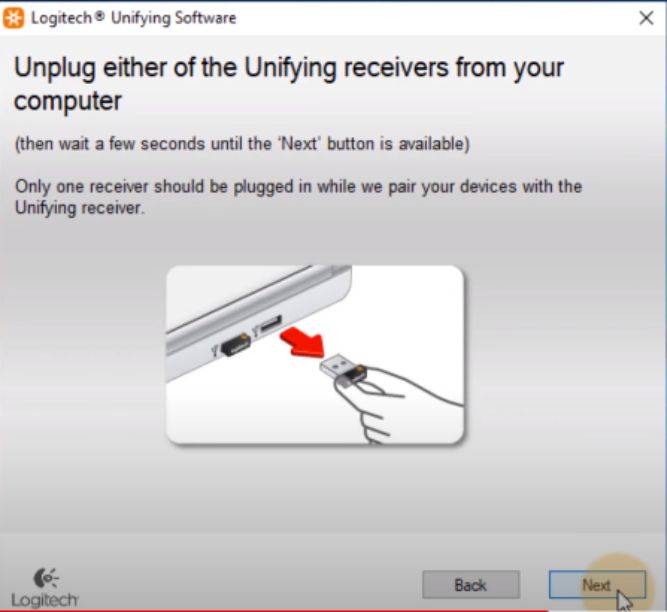Here you will get all the information about Logitech unifying software. Do you need it? How to download and use it? Compatible devices with Logitech unifying software, Logitech unifying software download for Windows and Mac, and more.
Well, we know that hardware and software are interconnected. Hardware needs compatible software to function. Similarly, Logitech unifying receiver is a USB receiver and its compatible software is called unifying software.
What is Logitech unifying software? Logitech Unifying software is the software to download and install on your computer. It establishes a connection between external devices like the keyboard, mouse, etc, with your computer, and with the help of Logitech unifying USB receiver.
The USB receiver is like a pen drive that is inserted in the USB port of your laptop or PC.
Logitech Unifying System: Important Points
Whether it is a laptop or PC, a mouse and a keyword are a must. Irrespective of whether we connect it wired or wireless, we need two separate ports. Additionally, if you want to connect gaming consoles, remote, speakers, etc, you separate ports for each. Well, most of the computers do not have more than three or four ports.
Furthermore, it becomes confusing to distinguish between multiple receivers and their compatible devices. It becomes messy. So, all you need is a single receiver connecting all devices.
Therefore, Logitech unifying system includes the unifying software and receiver. Its purpose is to connect almost six devices to your system with a single receiver. You no more need multiple USB receivers for each device.
The list of compatible devices with the unifying software are as follows:
- Mice & pointers,
- Keyboards,
- Webcams & camera systems
- Remotes,
- Speakers and sound system,
- Headsets & earphones,
- Gaming consoles, joystick and related devices, and
- Mobile & tablet accessories.
All easily work in synchronization with each other.
Who Needs Logitech Unifying Software?
You need Logitech unifying software if you are using devices only from Logitech. It is not compatible with devices of other brands. Moreover, it is also specific to Logitech devices too.
The compatible devices of Logitech come with a unifying icon. These devices pair with the unifying software and receiver. The Logitech devices that don’t have the unifying icon, are not compatible with this software.
Steps to Download Unifying Software and Connect Compatible Devices
Follow the steps below to download, install and connect the unifying software to all the compatible devices.
Step 1. When you have the unifying receiver, you need the unifying software. You can download it from the Logitech website. Here is the link: https://support.logi.com/hc/en-us/articles/360025297913
Step 2. There you find a couple of download options regarding your OS and its versions. The compatible operating systems are Mac OS, Windows 7,8,10 and Chrome OS. However, it is not available for Linux.
Step 3. After the download is complete, open the file and start the installation process
Step 4. After you are done with the installation, the software interface pops up. Click on “Next”.
Step 5. If you have more than one unifying receiver plugged into your system, remove one. Better to unplug the keyboard, not the mouse as you will be using it for navigation. When you are done, click “Next”.
Step 6. A dialog box will appear. You will be asked to start the unifying keyboard. Every unifying device of Logitec has a start/stop switch located either at the top or below the device. Switch it “ON”.
Step 7. After you turn the unifying keyboard “ON”, it automatically gets connected with the unifying receiver.
Step 8. Click “Next” and then “Finish”. You are done with the installation and connectivity of your Logitech unifying system.